[03.) MAKE THESE SHAPES I]
1.
Tools: circle tool to draw circles, and the Command- Trim to trim the shape
Reflection: how to use the Trim tool in two ways. I can select the object used for cutting first, then select the object that needs to be cut. Or I select everything at the beginning and click the lines I want to cut.
Tools: Square Tool, Command- Trim, Curve Tool or Arc Tool
Reflection: I am not sure whether the example requires me to use the Curve or Arc tool, I assume there are tools like making rounded corners from squares which can be adjusted directly.
3.
Tools: Circle Tool, Command-Rotation, Command-Trim
Reflection: I typed 45 degrees every time in the Rotation. I am wondering is any quick tool I can repeat the last step
4. Not successful yet
Tools:
Reflection: I don't know how to do the tangent curve yet
5. Not successful yet
Tools:
Reflection: I am stuck in here. Lines can't be joined.
6.
Tools: Star Tool, Rotation, Trim, Fillet, Offset
Reflection: After a few experiments of the Offset, now I know how to use it.
7. Not successful yet
Tools: Circle Tool, Trim, Join, Array Curve
Reflection: I am stuck in here. I want to join everything together, but it looks like the curve can't be joined with shapes
I solved every problem during the class!





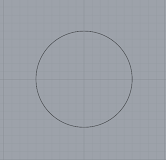







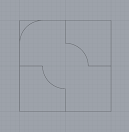













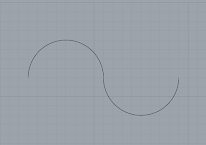



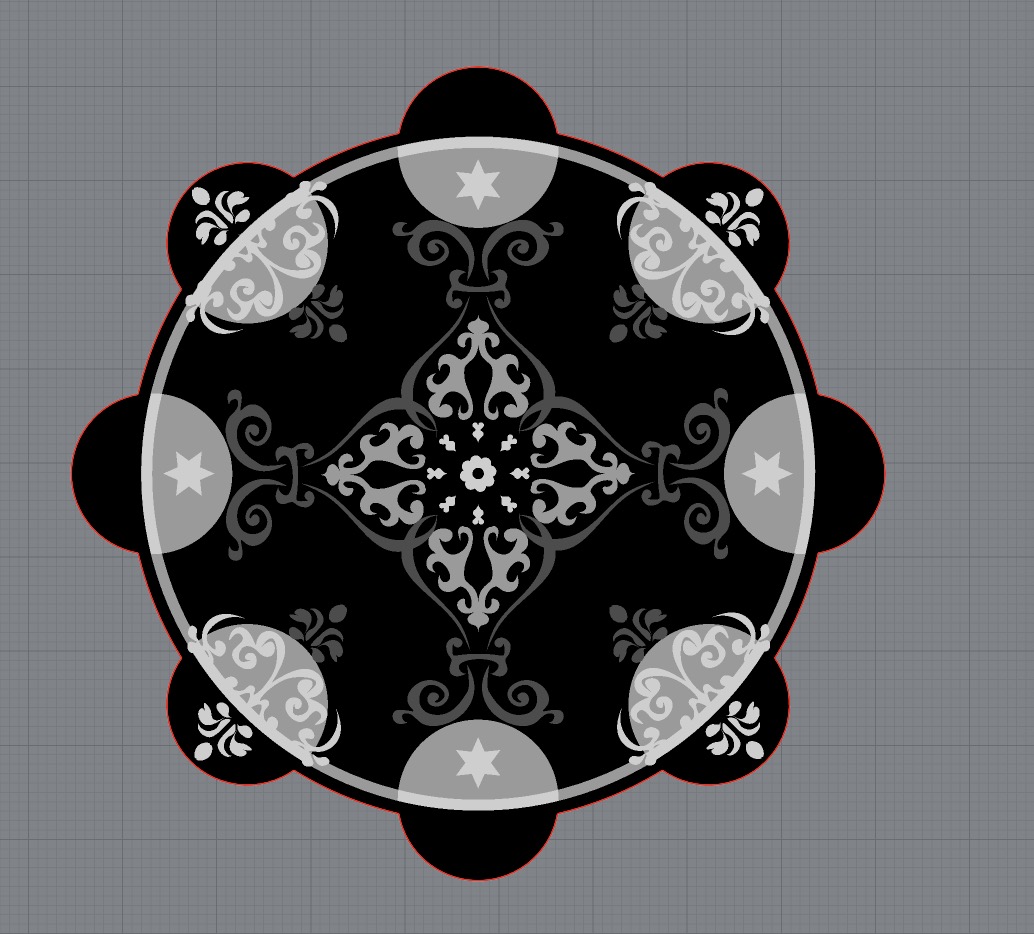
Comments
Post a Comment