My first Castle built in Rihno
Hello and welcome to my first blog post!
I am learning Rhino, and as a warm-up I created a 3D model of a Castle. It is inspired by a medieval fortress.
I used cubes as bricks to build the wall and the main body of the castle. And I used cones and pyramids to build the top. So far, I have very limited knowledge of Rihno, this is what I have for now. I know it looks very rough, but I will continue to refine it.
Challenges:
I struggled with almost everything. Rihno is so new to me, all the skills I learned from the other software like Adobe suit do not work with Rihno. Every move in Rihno drove me crazy, it never works as I wish. And I feel it is very hard to control the angle, zoom in and zoom out, I always lost and can't find the main coordinate ( zoom too far maybe). I was not sure whether all shapes were attached together, even though I opened the Grip Snap. In Adobe, the movement of attachment is strong. And I also realize it is tricky to move a shape on top of each other because it looks like a shape on top of another shape. But from the other angle, they are not on the same Y-axis.
Successes:
After practice, at least I can use cubes to build up something. Now I know how to copy a large group of cubs and quickly build up walls. I also learned how to observe the object from all perspectives. I made sure everything looked right from all four views.





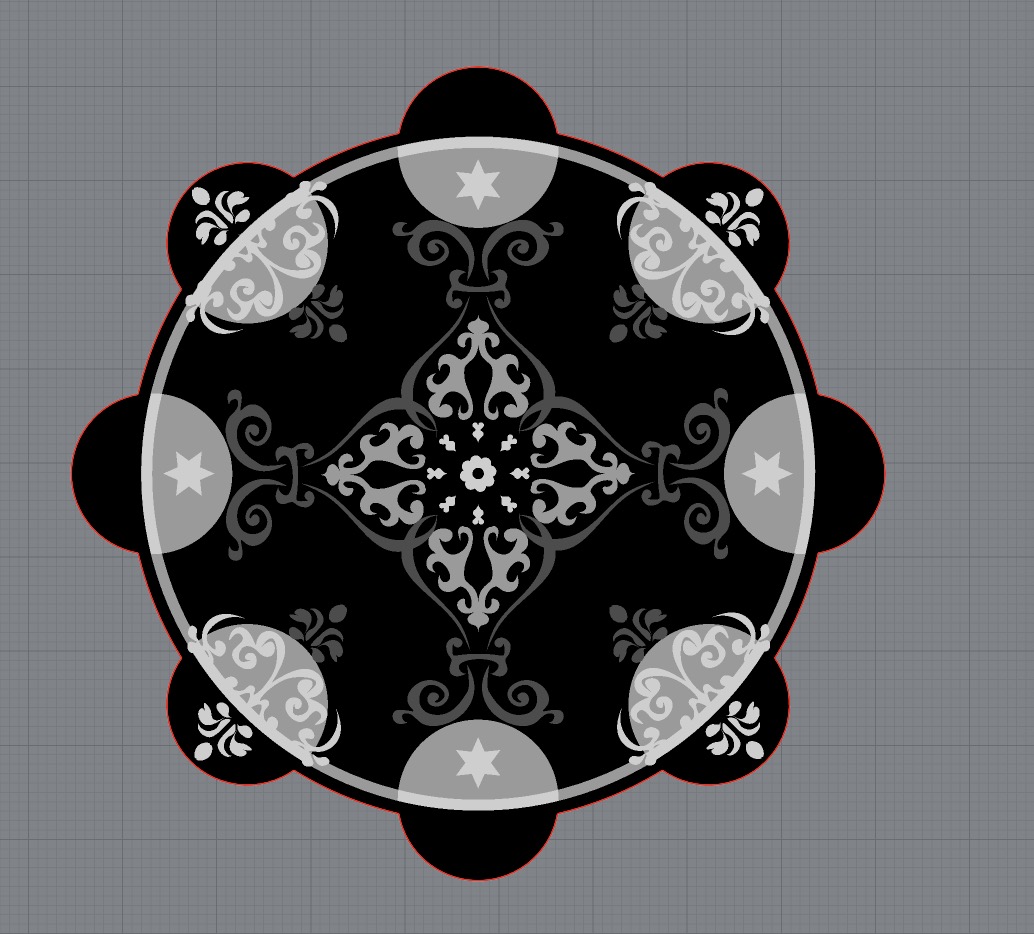
Comments
Post a Comment